Originally Written By :- kissmetrics
We all know these days that a good marketing strategy always includes a digital component…like email, blogs, Twitter, Facebook or Pinterest.
And we all also know that a good digital marketing strategy must bemeasured and monitored with analytics.
But there are literally hundreds of choices you have to make. Unfortunately, you probably don’t know which ones to choose…so you close your eyes and pick.
That’s a horrible strategy.
Instead, jump on some of the following digital trends and the tools that help you monitor those trends so you can make your digital marketing strategies both effective and profitable.
1. Customer Feedback Analytics
Digging through the thoughts and questions of potential customers to find a problem that can be solved has become one of the hottest trends behind business development and growth.
The question becomes…where do you find those people? And how do you pull information out of them? The following tools will help you.
If you’ve run a blog or website for any length of time, then more than likely you have a loyal audience. It’s that audience who you want to tap.
With just a simple Javascript installation, the KISSinsights survey tool is easy to implement so you can start to get customer insights right away.
Plus, this tool will give you a simple dashboard that allows you to manage the questions you are asking and the responses from visitors.
And the nice thing about the responses? They are very simple and short…in other words easy to manage!
The basic idea about this tool is to learn what visitors are thinking about when they leave your website.
I like to use this tool to learn why certain pages are low-performing…and how to improve them. The survey asks these simple questions:
- Based on today’s visit, how would you rate your site experience overall?
- Which of the following best describes the primary purpose of your visit?
- Were you able to complete the purpose of your visit today?
- (If yes) What do you value most about the [sitename] website?
- (If no) Please tell us why you were not able to fully complete the purpose of your visit today?
Naturally, you’ll have to analyze the data to understand your findings, but trust me…you’ll appreciate what you learn!
By the way, this is not a conventional “customer feedback” tool in that you ask a customer a question and they respond.
Instead, you can look at the behavior of your website users/customers to pull out feedback with these tools:
- Overlay map – With the overlay report you will be able to see the number of clicks on each element of the page.
- Heat map – With the heat map you can see where people clicked on your site. This lets you see what’s hot and what’s not, so you can make changes that improve conversion.
- Scrolling map – The scrolling map shows how far down the page visitors are scrolling so you can identify when they are stopping and abandoning the page.
- Confetti map –Distinguish all the clicks you get on your site segmented by referral sources, search terms and more with confetti.
It’s great at tracking things like clicks on AdSense ads or where visitors abandon the page…and you can even segment clicks on your site by referral source.
2. Combined Search And Social Metrics
There’s no denying it…social media and SEO go together…and optimizing their elements will lead to higher rankings and more attention.
But it will never work to your best advantage if you don’t measure and track those results. So, another hot trend in digital marketing is that oftracking both SEO and social media together.
Even though most of you are familiar with Google Analytics, any analytic strategy starts with this tool…so I have to at least mention it.
Google Analytics is completely free, very easy to use and provides detailed reports and graphs, which is why over half of the top 10,000 sites/blogs use Google Analytics.
You’ll get a broad view of where your visitors are coming from, when they come back and what they’re doing on your site. Using it at first can seem overwhelming, but as you warm up to its features you’ll be able to leverage even some of the more advanced reports.
But in order to view your social media metrics…like tweets and Likes…with Analytics, you’ll need to integrate those elements into Analytics.Tim Ware has a great guide on how to do that. If you are comfortable working with HTML code, then it will be fairly easy.
Within 24 hours you’ll get reports that show you what actions were taken on which pages…
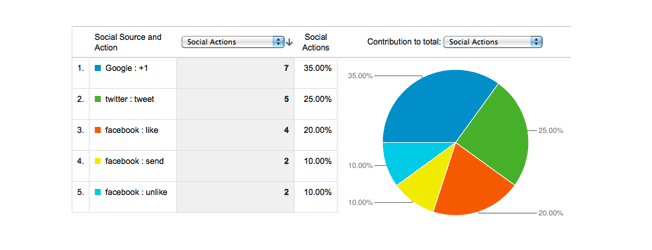
And engagement…
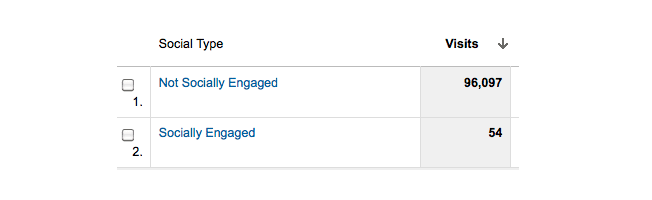
And of course Google+ is automatically integrated with Google Analytics.
Your next step is to start monitoring mentions and keywords in real-time, which is where Social Mention comes in. Enter a keyword in their search tool and you’ll see what people are saying about that keyword.
When I search “QuickSprout,” this is what I see:
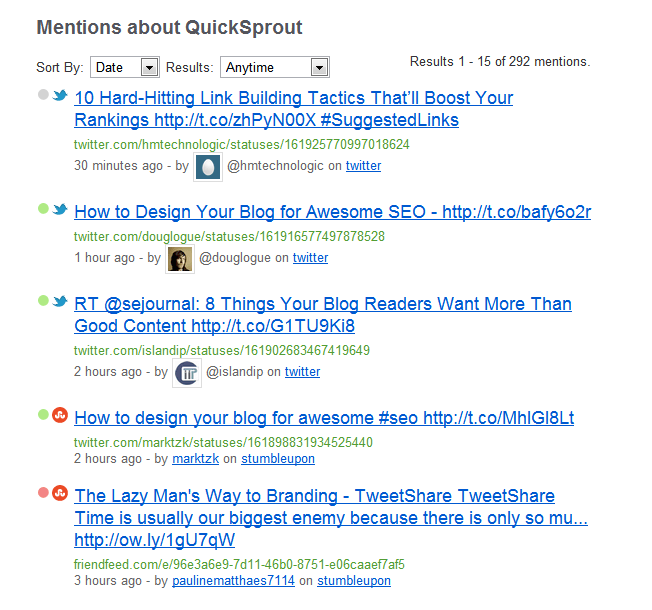
Then I can see a snapshot of my influence:
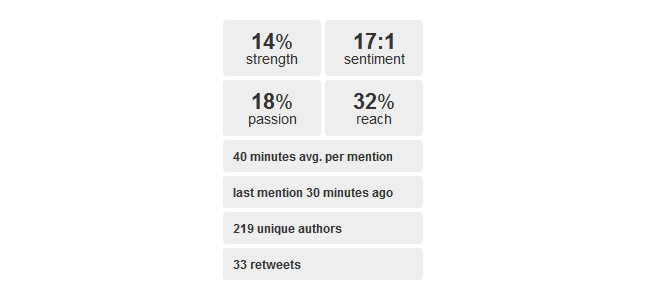
This is definitely the tool to use if you want to keep tabs on your brand by measuring its influence and gauging how people feel about it (whether positive or negative) on the social web.
If you are trying to build an effective social media campaign, then one of your first steps is to identify the thought leaders…and then harness their power to help you build your brand.
The tool to use to accomplish this is SocMetrics, a web-browser platform that helps you find and understand who the social influencers are that you should be engaging and interacting with so you can grow your social media campaigns.
This tool allows you to validate these thought leaders’ influence…
And then build a list of these influencers:
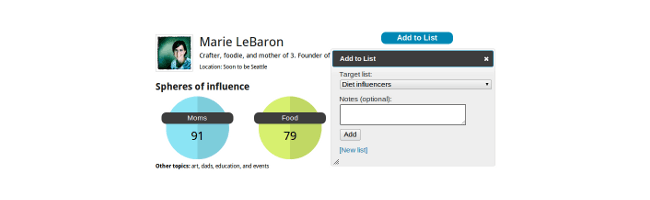
Inside SocMetrics is the Competitive Influence tool, which lets you compare brands and contrast their influence.
You can also find out who is influential on a finite level by narrowing your search to a long-tail keyword and seeing who pops up.
In order to refine your search of thought leaders to follow and interact with, you can use TweetLevel, a tool by Edleman that basically does searches on hash tags.
The way this can help you is to search under a topic you want to dominate, analyze this data, make a list of Twitter users to follow and then start working those relationships.
You can also analyze the buzz around a particular keyword in order to decide if you should pay attention to the trend. For example, you can see the level of buzz…

And then you can see related phrases around those keywords to help you gauge the true scope of the trending topic:
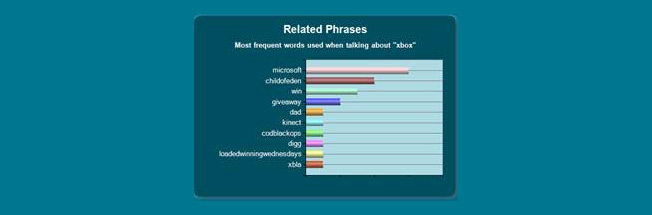
One reason that this tool is hot among social media professionals and PR managers is that it helps them monitor the conversation of their brand on Twitter to see in which direction it is going…and ultimately decide on how to correct it if it is going in the wrong direction.
A new-comer on the social analytics field, ArgyleSocial is designed to help marketers connect the dots between business and social media objectives. And it helps that it is ridiculously easy.
You get team-based collaboration and publishing…
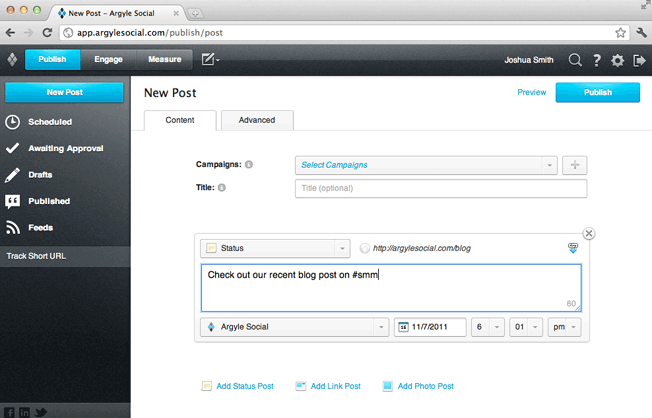
You can monitor Facebook and Twitter from a single dashboard and even delegate tasks to your team members…

And the reports are super-simple, too:
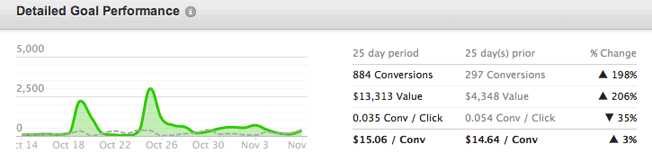
This tool is great for any social media manager…no matter the size of the company…who wants to provide clients the data that proves their social media efforts are paying off.
It’s also great for a one-man or woman shop who likes to constantly experiment and tweak their campaigns.
Sure, this is another Twitter analytic tool, but it performs a pretty special function…it can show you how far your tweets travel.

The reason I love this tool so much is because it has helped me learn how to get more retweets by seeing how many people my Twitter network touches.
Finally, we can’t really talk about social media analytics without talking about Facebook…and if we are going to talk about Facebook, then you need to talk about Page Lever.
Yes, you can use Facebook Insights, but this does everything Insights does…and goes beyond it.
For instance, watch to see where fans are coming in on your site:
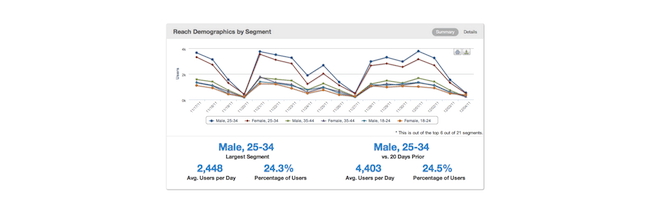
Use the “Day Overview” function to see data from a particular day:
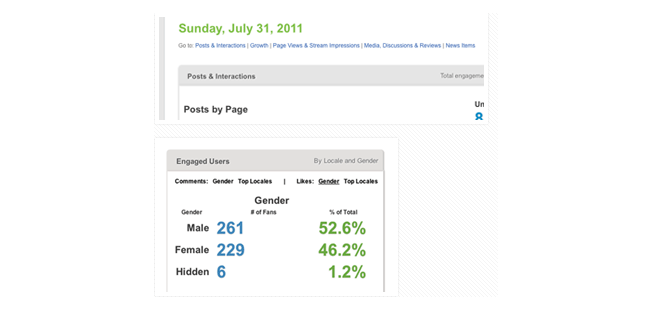
What I really like about Page Lever is their story…two guys consulting with brands like YouTube and MTV who saw the data shortcomings in Insights…and so they decided to create Page Lever.
It worked so well those two brands followed the guys over to Page Lever.
3. URL Shortener Analytics
With so much emphasis placed upon sharing content over the social web, it became very important pretty fast that the links you shared should be truncated.
Enter the URL shortener.
To date, there are over 90 URL shorteners…but only a handful are really worth using. Here are the three I would recommend.
The oldest and by far the most popular, bit.ly tracks your links and then delivers a robust set of stats in a clean dashboard. For a bonus, bit.ly also allows you to create vanity URLs to help you promote your brand.
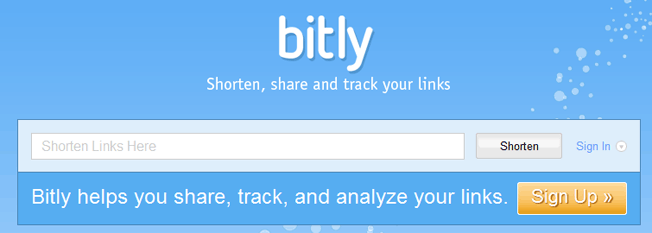
And you have to love how clean and nice there metric dashboard looks:
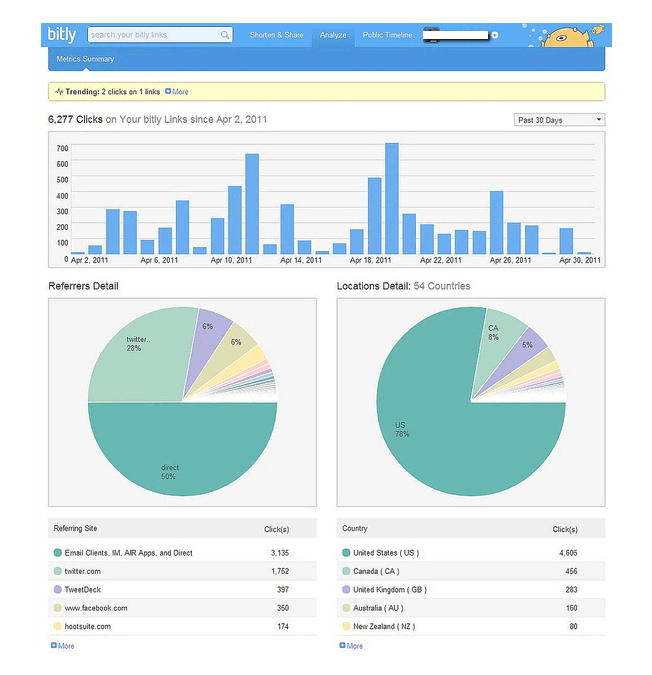
The official URL shortener from Google, goo.gl, is fairly new but is pretty popular on Twitter. You get some pretty basic analytic tools like the dates when your URL was created and how many clicks each got.
Their metric offering is pretty simple, but you get the most important information:
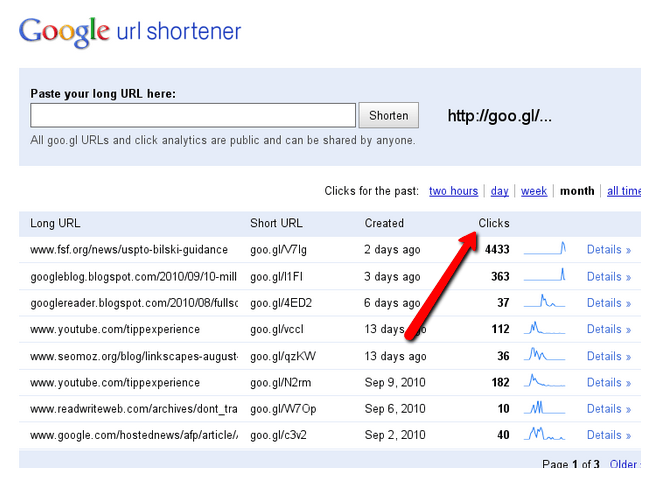
And by the way, the goo.gl Chrome extension is pretty sweet, too.
Fur.ly looks and feels really cute…but it’s pretty slick when it comes to what it offers. You can actually drop multiple links into it and then generate one shortened link.
When any one clicks on the truncated link, they’ll be brought to a web page that shows a sequence of the links.
Your first step is to drop in all of your links (create a vanity URL if you like):
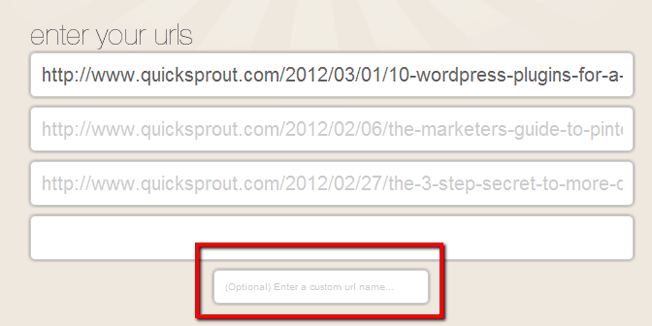
Copy the created URL…

You’ll then land on a page that allows you two different options (page button or drop-down box) to scroll through all the different links:
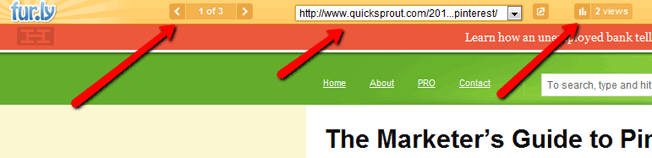
In addition, click the bar graph icon and you’ll see the number of clicks your fur.ly URL received.
4. Experimentation Analytics
Another area in digital advertising that is growing is the experimentation and testing arena. Whether it’s your landing page, home page, sign up forms or even CTA buttons, these tools allow you to make changes and analyze the impact to help you maximize your advertising efforts.
This free service is pretty complex when it comes to installation…but its insights are worth your investment in time. Fortunately the interface is simple to learn, so you won’t have trouble once you are set up.
With Google Optimizer, you can do both A/B and multivariate testing, changing the elements on the page and rotating different segments of content…showing you which elements and positions are producing the best results.
It’s easy to choose which parts of the page you want to test…whether it’s the headline, the text or a graphic. Run a few multivariate tests and you’ll quickly learn which set up users respond best to.
This is another newcomer on the scene (2010), launched after helping the Obama campaign raise $60 million dollars.
Using all of the things they learned during that campaign, the people behind Optimizely decided to start a business.
The interface is really easy to use and you can create experiments…even complex ones…and the cool thing is you don’t need to know how to code or program.
The tools are just that simple. Plans run between $19 a month to $399 a month.
Conclusion
This is a really great time to be a digital advertiser since there are so many tools available to spread your message, measure and monitor it and ultimately maximize your return on it.
And what’s really cool is that a lot of these tools are free.
But that doesn’t mean you should ignore those with payment plans. As you probably know, free only provides so many features. And so if you want to expand or drill down certain data…data that could give you the insights that could make an insanely profitable return…it is sometimes worth your financial investment.
What other digital advertising trends are important to know about?
About the Author: Neil Patel is the VP of Marketing of KISSmetrics and blogs at Quick Sprout.

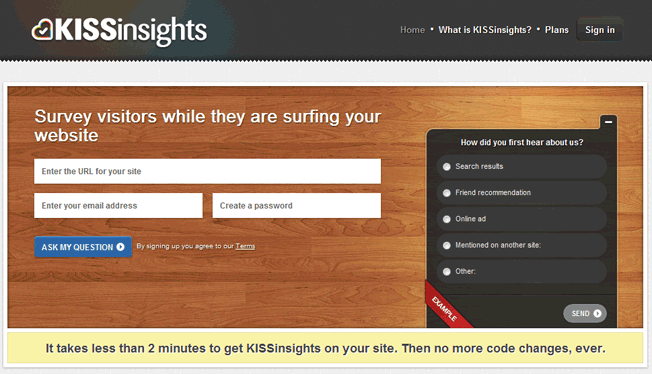

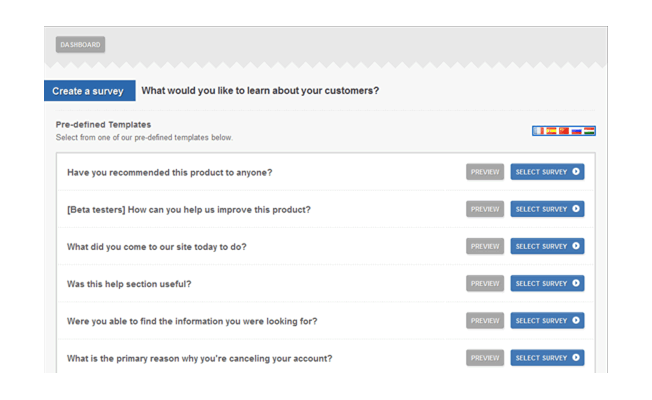
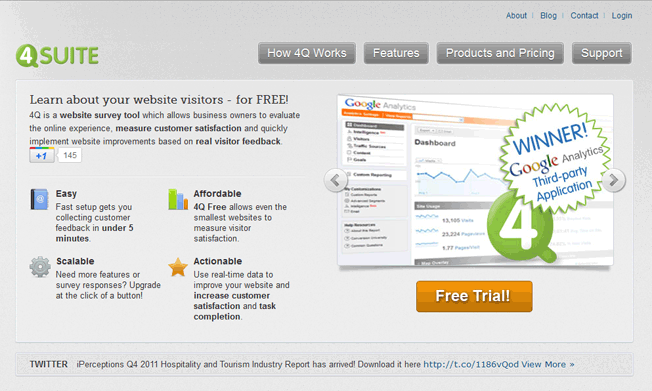

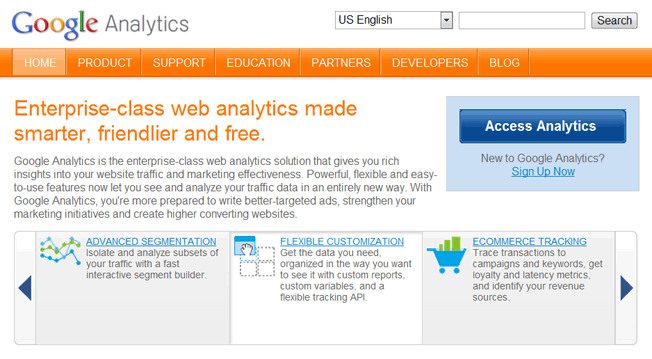
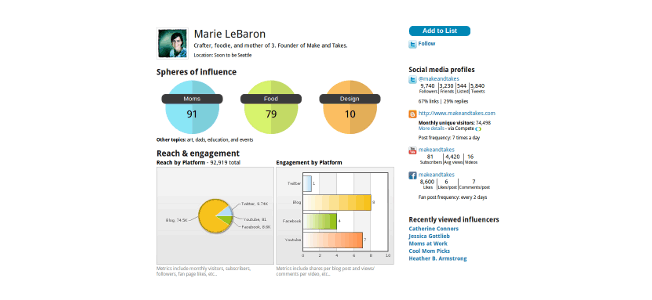
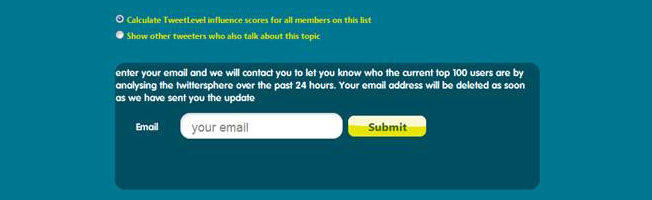
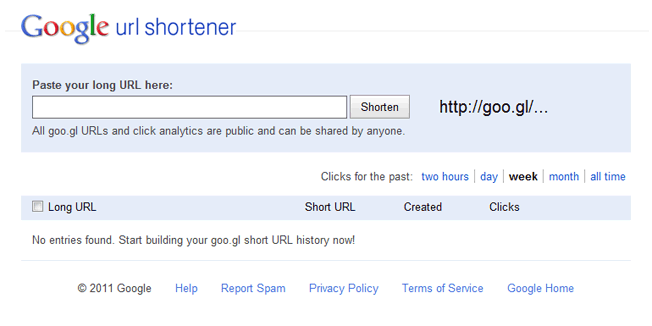
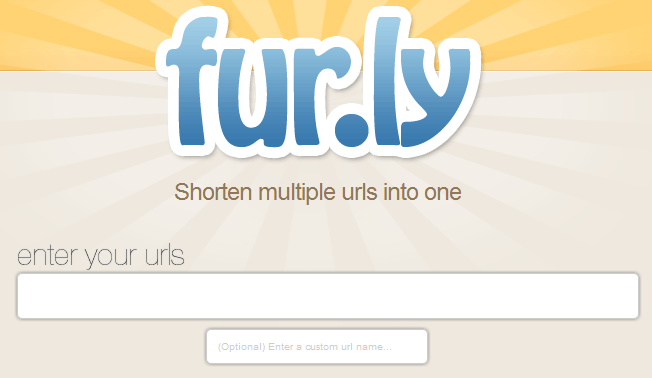
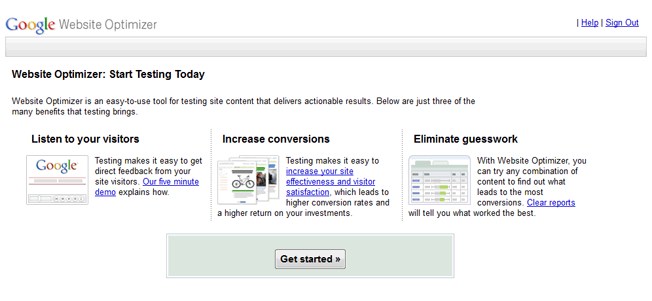
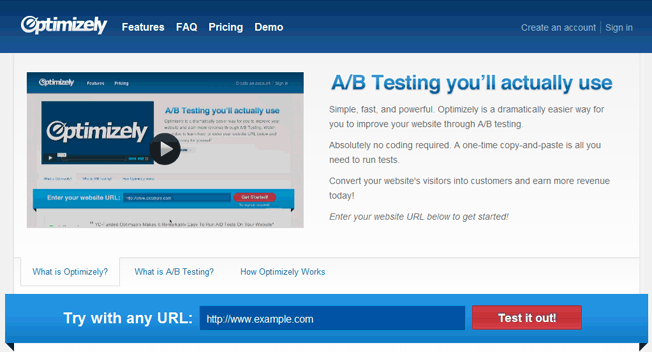
I love the idea of Crazy Egg and especially KISSinsights!!
In Terms of “Customer Feedback Analytics” if you have a pile of old feedback forms you can also use Key-term generation and Sentiment Analysis to gain insights into common themes and people emotion/attitude towards your product/company (Trends).
Disclaimer: My company does Sentiment Analysis
In today’s competitive world it has become so much crucial to track visitors & see how conversion is happening on any & every E-commerce sites, Just now to finished bookmarking this post & will try to apply all the Important point given here.
Thanks for sharing such a vital information here 🙂
Yup, we have to track everything possible nowadays because any piece of data can be very useful in determining the direction of a website or an ecommerce store. It’s one thing to implement these analytics tool and it’s a whole thing altogether trying to understand the data that these tools collected.
Putting this blog post into Evernote and will share the tools with my clients when they need it.
Thanks for doing the research and putting together this informative resource article. I recommend Google Analytics to all of our clients as a free, simple solution. I just re-read Tim Ware’s article at SocialMediaExaminer.com and you are right about it being excellent! I’ve used url shortners Bitly and Goo.gl before. Well done. Cheers!